-

[置顶]短信API接口,短信接口怎么对接
本文讲述了短信API接口,短信接口怎么对接。一、关于短信API接口第三方短信服务商提供短信API接口,短信一般是编辑好内容,调用接口发送即可。我们这里提供一个注册好的账号,其中短信API服务器地址为:...
-
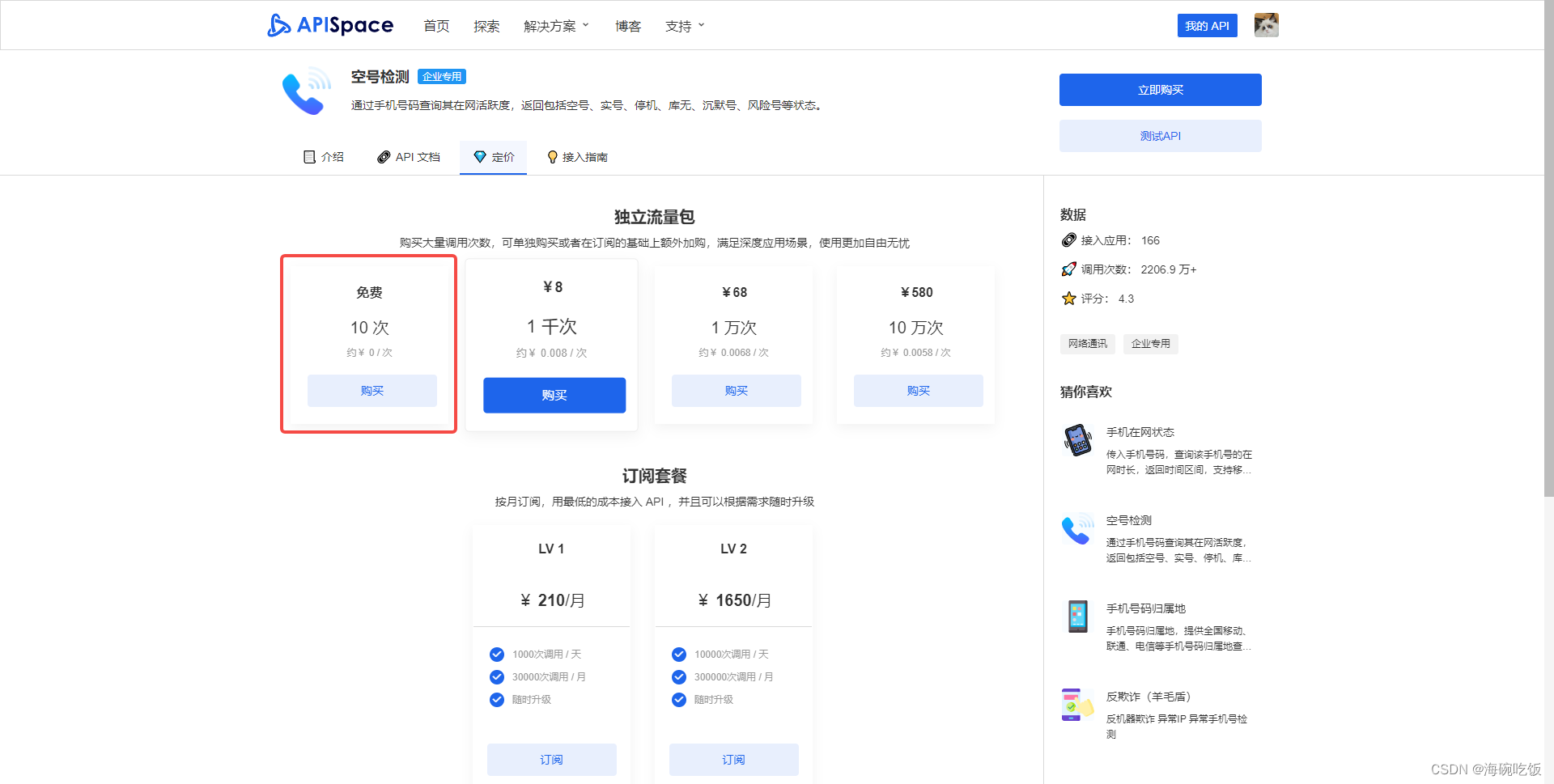
[置顶]热门好用的空号检测API推荐,空号检测API数据接口
本文讲述了热门好用的空号检测API推荐,空号检测API数据接口。空号检测,也称号码检测,空号过滤,号码筛选等,是基于运营商大数据及流量使用情况返回手机号码状态,比如 实号、空号 等。今天就给大家推荐一...
-
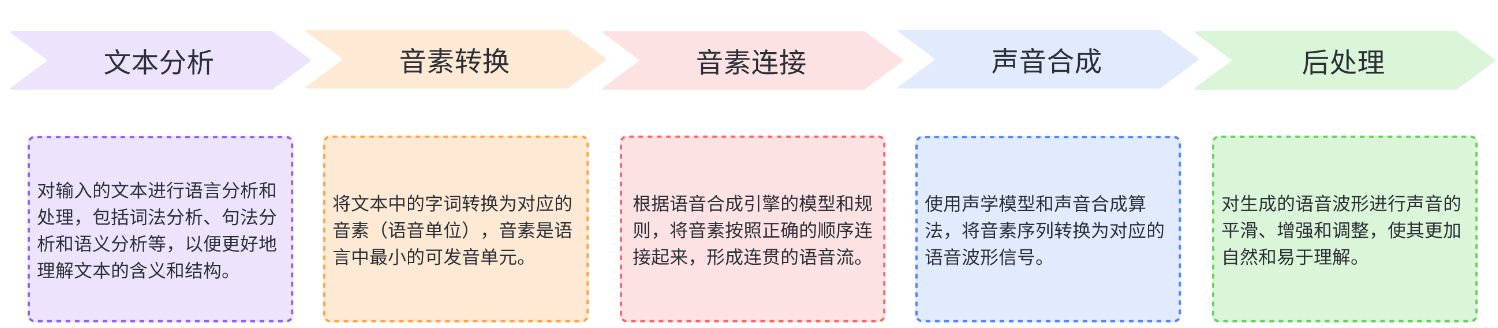
[置顶]语音验证码短信原理的深入解析
语音合成技术语音合成技术(Text-to-Speech,TTS)是一种将文本信息转换为语音输出的技术。它通过计算机算法和声音合成器,将文本中的文字逐个转换为语音信号,使计算机能够以自然语言的方式朗读出...
-

-

Myeclipse链接Oracle等数据库时lo exception: The Network Adapter could not establish the connection
Myeclipse链接Oracle等数据库时lo exception: The Network Adapter could not establish the connection(1)最近真是郁闷,...
-

-

-

-
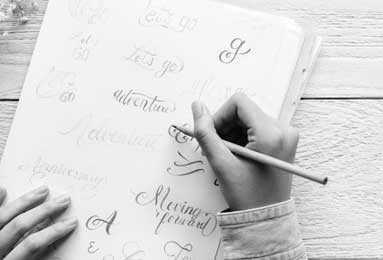
-

Hibernate连接三种数据库的配置文件
Hibernate连接三种数据库的配置文件Hibernate连接数据库的配置文件为hibernate.cfg.xml,下面列出了连接三种数据库(SQL Server、Oracle、mysql)时,hi...
-
main.css
* {
-webkit-box-sizing: border-box;
-moz-box-sizing: border-box;
box-sizing: border-box;
}
body {
margin: 0;
padding: 0;
font-weight: 400;
font-family: "Helvetica Neue", Helvetica, Arial, sans-serif;
font-size: 1rem;
line-height: 1.58;
color: #333;
background-color: #f4f4f4;
}
body:before {
height: 50%;
width: 100%;
position: absolute;
top: 0;
left: 0;
background: #128ff2;
content: "";
z-index: 0;
}
.clearfix:after {
display: block;
content: "";
clear: both;
}
h1, h2, h3, h4, h5, h6 {
margin-top: 20px;
margin-bottom: 20px;
}
h1 {
font-size: 1.7em;
}
a {
color: #128ff2;
}
button {
box-shadow: none;
border: 1px solid transparent;
font-size: 14px;
outline: none;
line-height: 100%;
white-space: nowrap;
vertical-align: middle;
padding: 0.6rem 1rem;
border-radius: 2px;
transition: all 0.2s ease-in-out;
cursor: pointer;
min-height: 38px;
}
button.primary {
background-color: #128ff2;
box-shadow: 0 2px 2px 0 rgba(0, 0, 0, 0.12);
color: #fff;
}
input {
font-size: 1rem;
}
input[type="file"] {
border: 1px solid #128ff2;
padding: 6px;
max-width: 100%;
}
.file-input {
width: 100%;
}
.submit-btn {
display: block;
margin-top: 15px;
min-width: 100px;
}
@media screen and (min-width: 500px) {
.file-input {
width: calc(100% - 115px);
}
.submit-btn {
display: inline-block;
margin-top: 0;
margin-left: 10px;
}
}
.upload-container {
max-width: 700px;
margin-left: auto;
margin-right: auto;
background-color: #fff;
box-shadow: 0 1px 11px rgba(0, 0, 0, 0.27);
margin-top: 60px;
min-height: 400px;
position: relative;
padding: 20px;
}
.upload-header {
border-bottom: 1px solid #ececec;
}
.upload-header h2 {
font-weight: 500;
}
.single-upload {
padding-bottom: 20px;
margin-bottom: 20px;
border-bottom: 1px solid #e8e8e8;
}
.upload-response {
overflow-x: hidden;
word-break: break-all;
}
main.js
'use strict';
var singleUploadForm = document.querySelector('#singleUploadForm');
var singleFileUploadInput = document.querySelector('#singleFileUploadInput');
var singleFileUploadError = document.querySelector('#singleFileUploadError');
var singleFileUploadSuccess = document.querySelector('#singleFileUploadSuccess');
var multipleUploadForm = document.querySelector('#multipleUploadForm');
var multipleFileUploadInput = document.querySelector('#multipleFileUploadInput');
var multipleFileUploadError = document.querySelector('#multipleFileUploadError');
var multipleFileUploadSuccess = document.querySelector('#multipleFileUploadSuccess');
function uploadSingleFile(file) {
var formData = new FormData();
formData.append("file", file);
var xhr = new XMLHttpRequest();
xhr.open("POST", "/uploadFile");
xhr.onload = function() {
console.log(xhr.responseText);
var response = JSON.parse(xhr.responseText);
if(xhr.status == 200) {
singleFileUploadError.style.display = "none";
singleFileUploadSuccess.innerHTML = "
File Uploaded Successfully.
DownloadUrl : " + response.fileDownloadUri + "
singleFileUploadSuccess.style.display = "block";
} else {
singleFileUploadSuccess.style.display = "none";
singleFileUploadError.innerHTML = (response && response.message) |" alt="Spring Boot 文件上传与下载的示例代码" title="Spring Boot 文件上传与下载的示例代码" width="200" height="150">
-

-

